How To Add An Application To The Windows Startup Folder
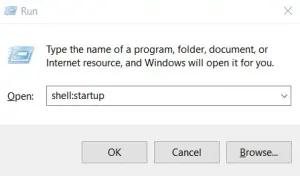
There are many reasons why an application should be started when Windows boots. Since some applications don’t offer this option it needs to be manually configured. An easy way to do this is to copy the start menu shortcut or application shortcut into the Startup folder.
The easiest way to access the Startup folder is to open a run command (Windows key + R) and type “shell:startup” without quotes and click Ok.
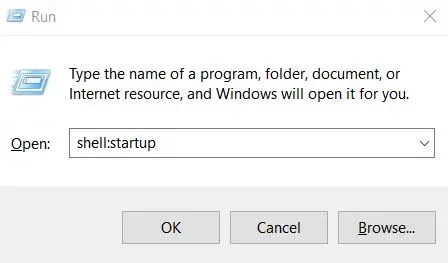
This will open the Startup folder. Copy and paste the shortcut to the application into this folder. Next time the PC reboots the application should start with Windows. Any questions or comments please leave a message below.